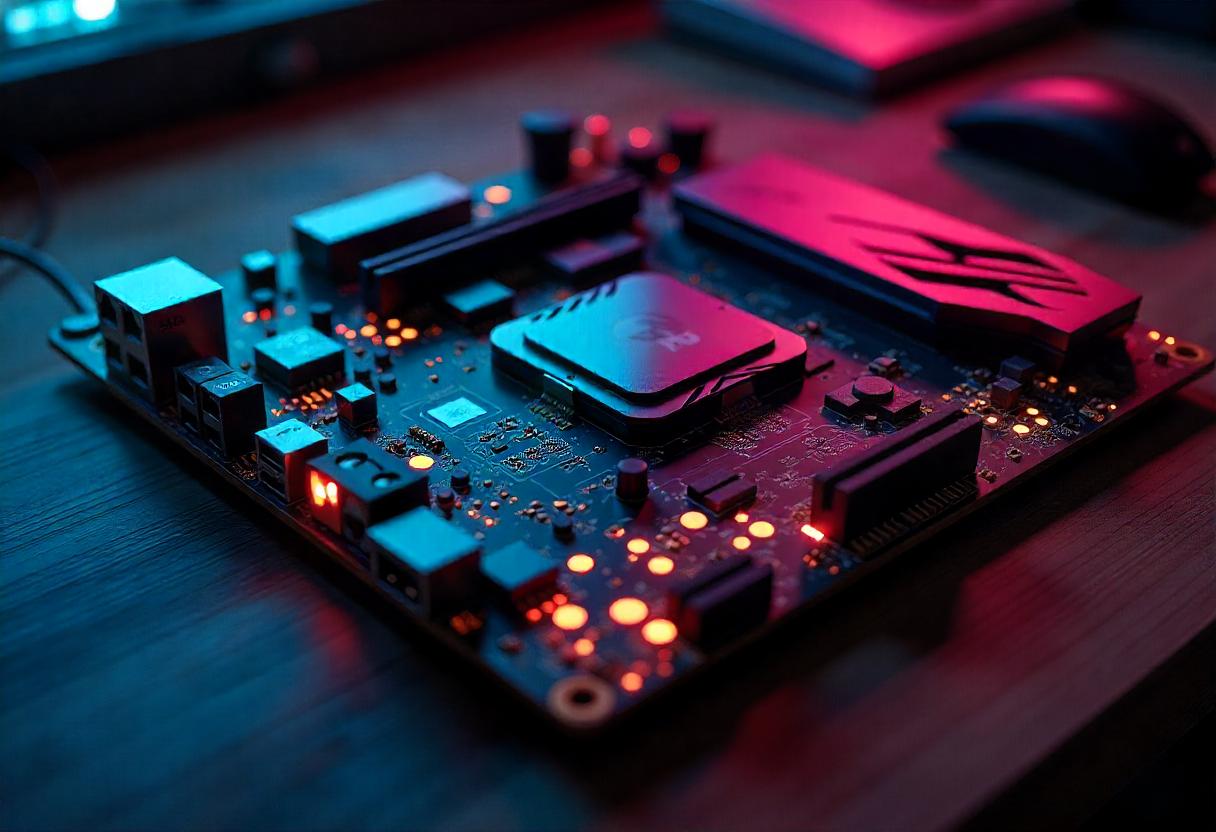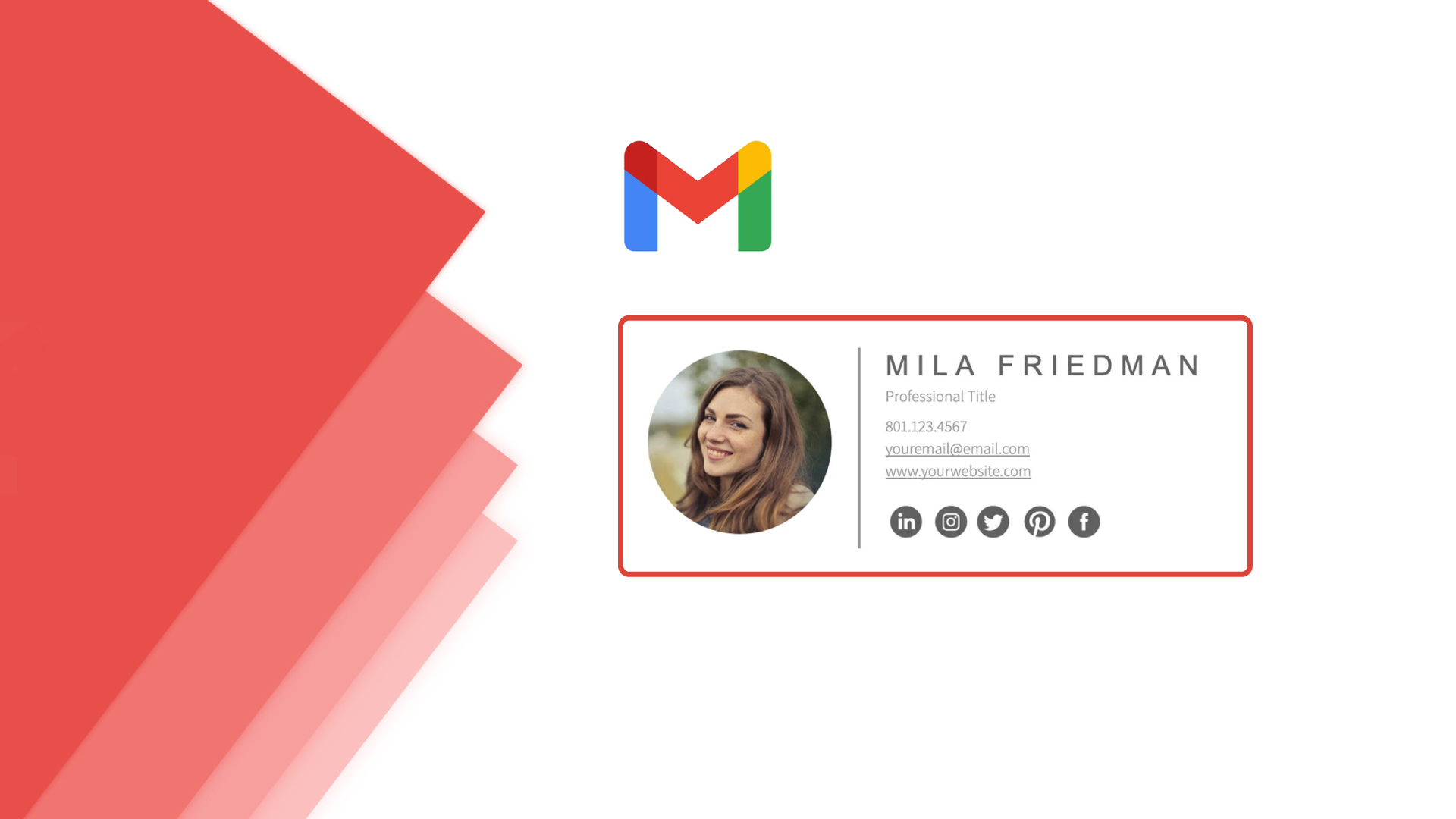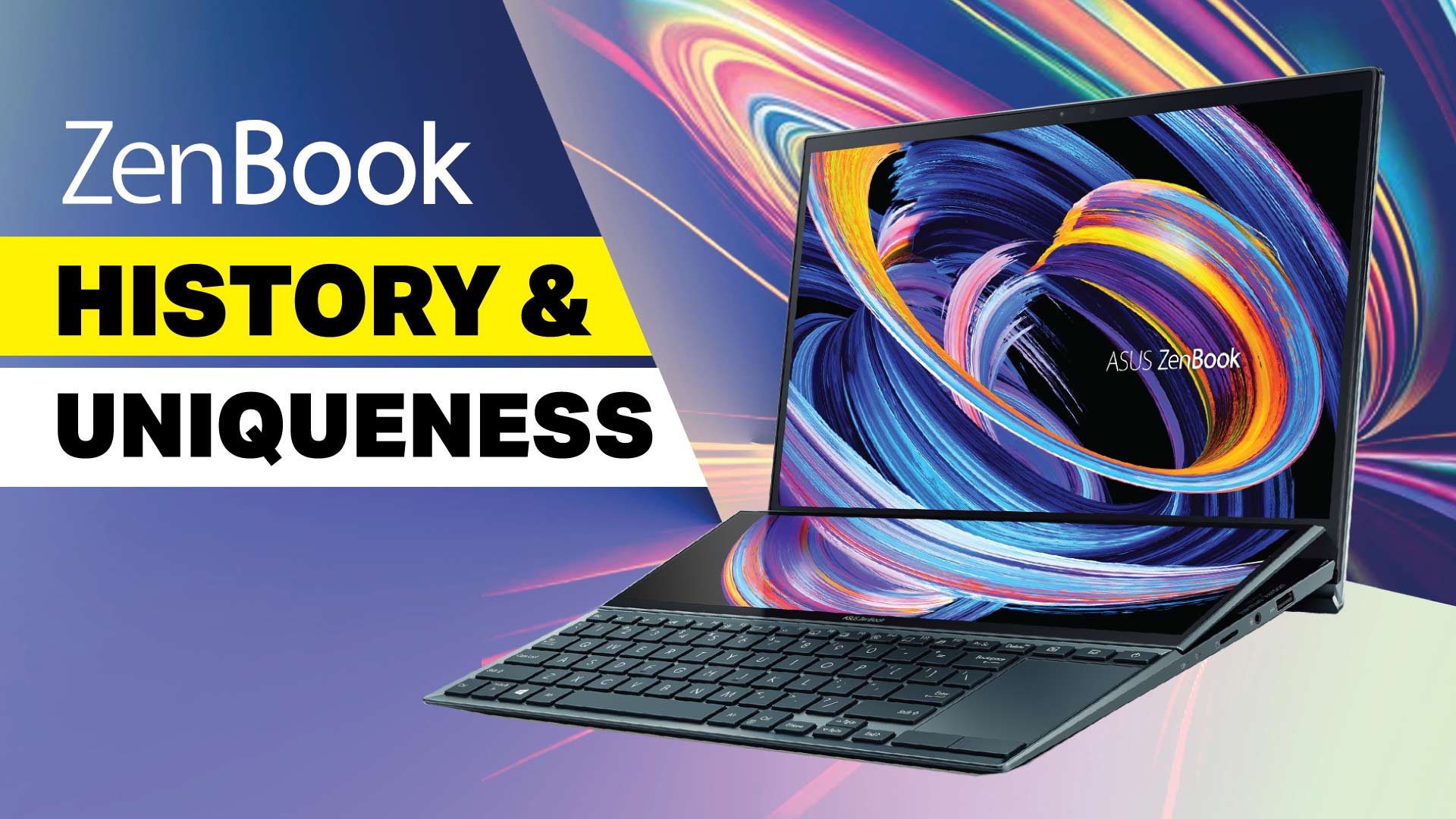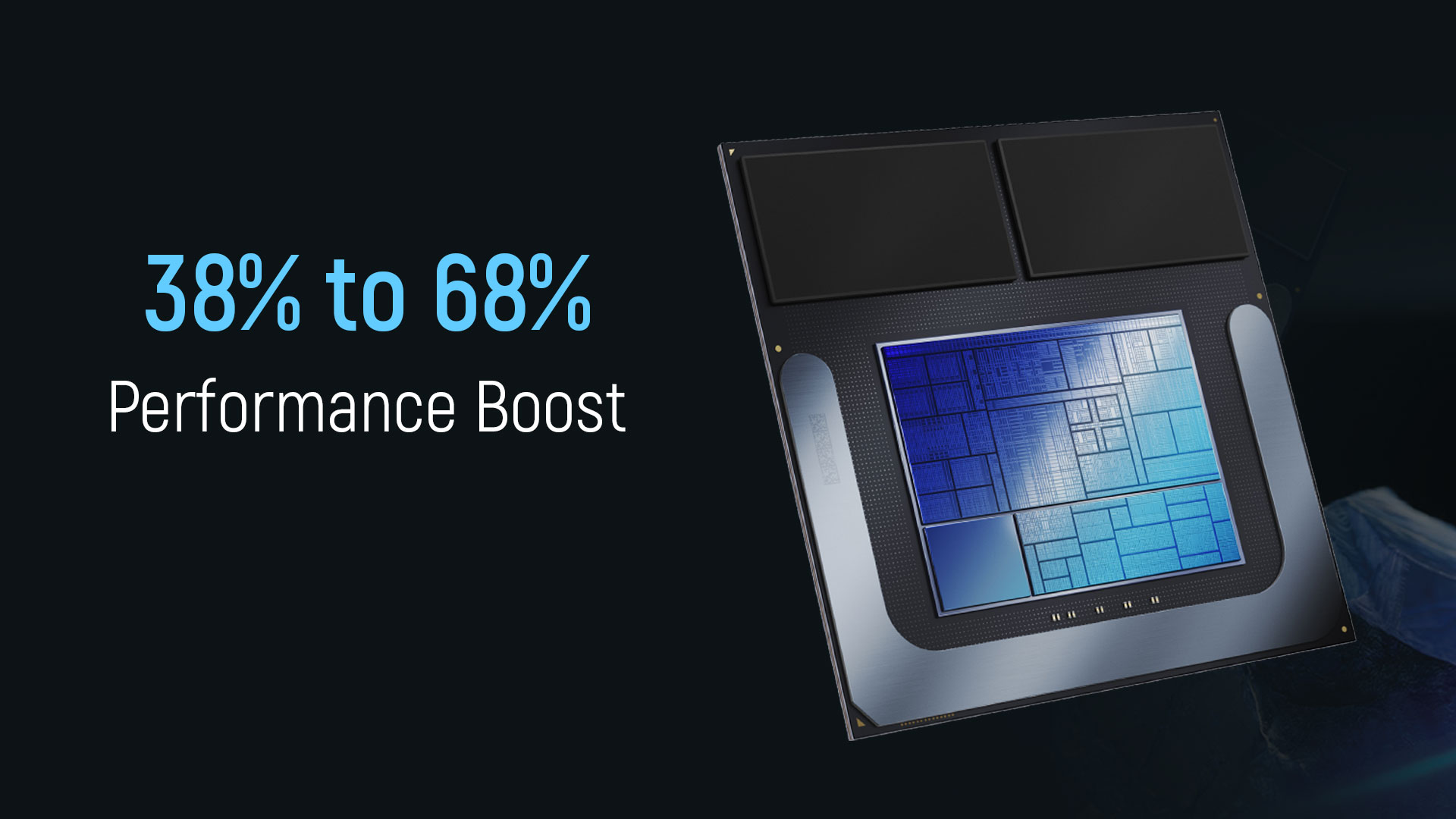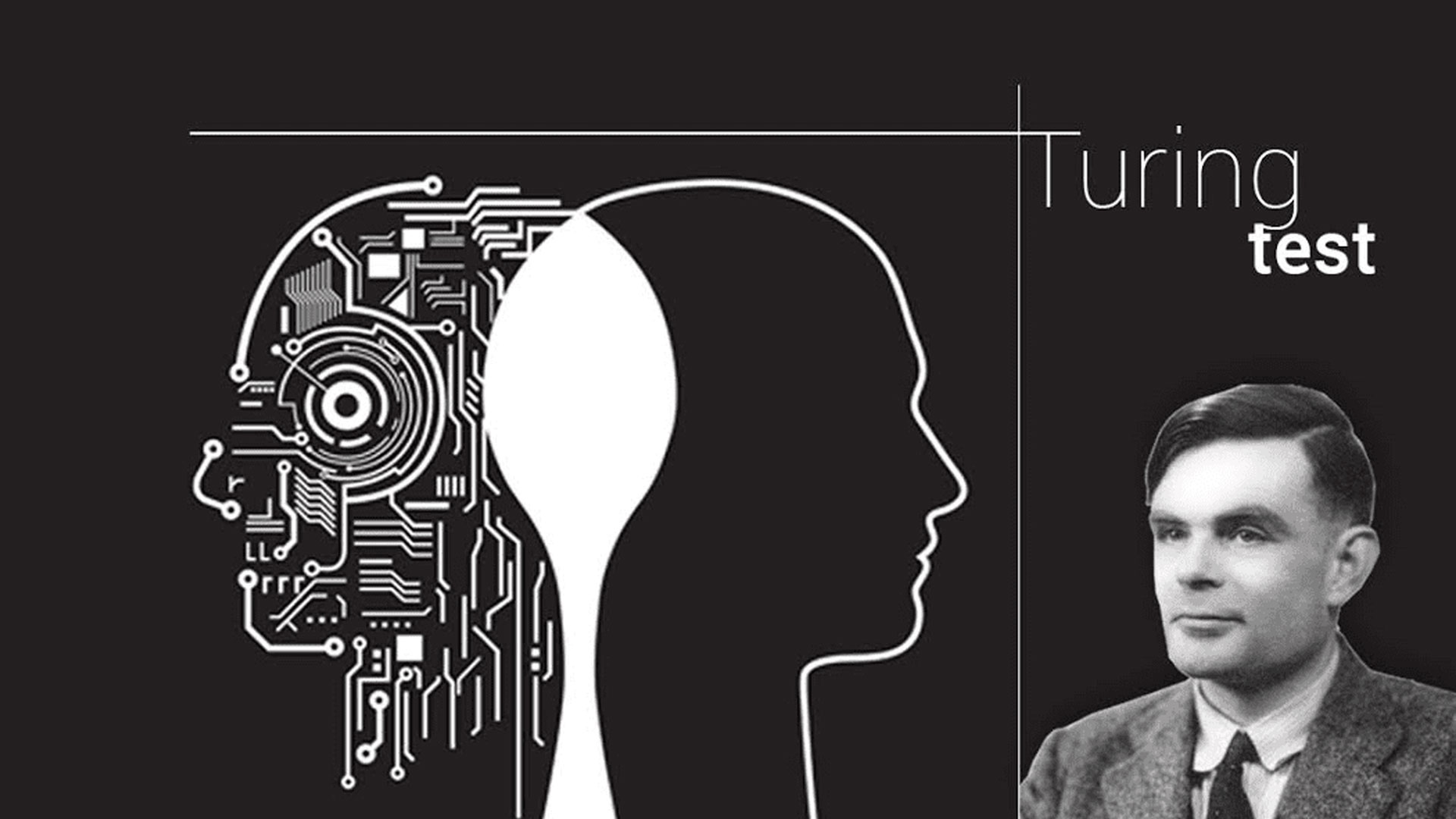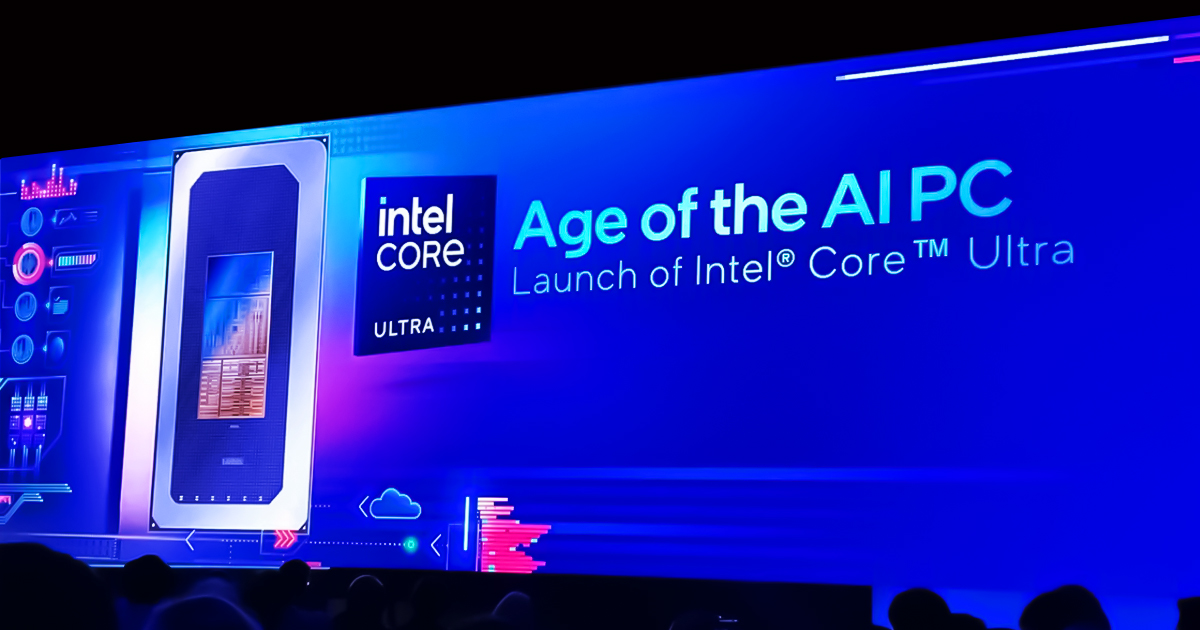How to Install an SSD in Your PC: Step-by-Step Guide
April 08, 2025Upgrading your PC with a solid-state drive (SSD) is one of the most effective ways to boost performance. Whether you’re looking for faster boot times, smoother gaming experiences, or quicker video editing, installing an SSD can significantly enhance your system’s speed and responsiveness. Unlike traditional hard drives (HDDs), SSDs have no moving parts, making them faster, more reliable, and energy-efficient. In this step-by-step guide, we’ll walk you through the entire process of installing an SSD in your PC — from choosing the right type of drive to formatting and setting up your operating system. We’ll also help you understand the key differences between various SSD options, such as SATA, M.2, and PCIe, and guide you on selecting the best fit for your setup. Whether you're a gamer aiming for lightning-fast load times, a creator working with large files, or simply upgrading an older machine, this guide will make the process simple and stress-free. By the end, you’ll not only have a faster PC, but you’ll also gain valuable knowledge about one of the most impactful upgrades you can make. Let’s dive in and get your system running at full speed.
( Read More )