 POSTED ON March 12, 2023 by Arup Ratan Paul
POSTED ON March 12, 2023 by Arup Ratan Paul Easy way to clean up your PC
Cleaning up your PC can seem like a daunting task, especially if you’re not a tech-savvy person. However, it’s important to keep your computer clean to ensure it runs smoothly and doesn’t slow down. Fortunately, there are some simple and easy ways to clean up your PC and improve its performance. Here are some tips on how to do it.
Uninstall unused programs One of the first things you should do when cleaning up your PC is to uninstall any programs that you no longer use or need. These programs take up space on your hard drive and can slow down your computer’s performance. To uninstall a program, simply go to the Control Panel, find the program in the list of installed programs, and click “Uninstall.”
Delete temporary files Your computer stores temporary files, such as internet history and cache files, which can take up a lot of space on your hard drive. These files can also slow down your computer’s performance. To delete temporary files, go to your computer’s Disk Cleanup tool. This tool can be found by typing “Disk Cleanup” in the Windows search bar. Once opened, select the drive you want to clean up and click “OK.” The tool will calculate how much space can be freed up by deleting temporary files. Select the files you want to delete and click “OK” to start the cleanup process.
Clean up your desktop A cluttered desktop can make it difficult to find what you need and can also slow down your computer’s performance. To clean up your desktop, delete any unused files, folders, or shortcuts. You can also group similar files and folders together and create folders for easy access.
Organize your files Another way to clean up your PC is to organize your files. Make sure your files are saved in the right location and are named appropriately. This will make it easier to find what you need and will also make it easier to back up important files.
Clean up your browser Your browser stores a lot of data, including cookies, cache files, and browsing history. These files can take up a lot of space on your hard drive and can also slow down your browser’s performance. To clean up your browser, go to your browser’s settings and clear your browsing history, cookies, and cache files.
Use a disk cleanup tool There are several disk cleanup tools available that can help you clean up your PC. These tools can scan your computer for unnecessary files and help you delete them. Some popular disk cleanup tools include CCleaner, Advanced SystemCare, and Avast Cleanup.
Defragment your hard drive Over time, files on your hard drive can become fragmented, which can slow down your computer’s performance. Defragmenting your hard drive can help optimize your computer’s performance by rearranging fragmented files. To defragment your hard drive, go to the Control Panel, find the “Defragment and Optimize Drives” tool, and select the drive you want to defragment.
In conclusion, cleaning up your PC doesn’t have to be a difficult task. By following these simple tips, you can improve your computer’s performance and ensure it runs smoothly. Uninstalling unused programs, deleting temporary files, organizing your files, and cleaning up your browser are all easy ways to clean up your PC. Additionally, using a disk cleanup tool and defragmenting your hard drive can further optimize your computer’s performance. By taking the time to clean up your PC, you can enjoy a faster, more efficient computer.
No Comments


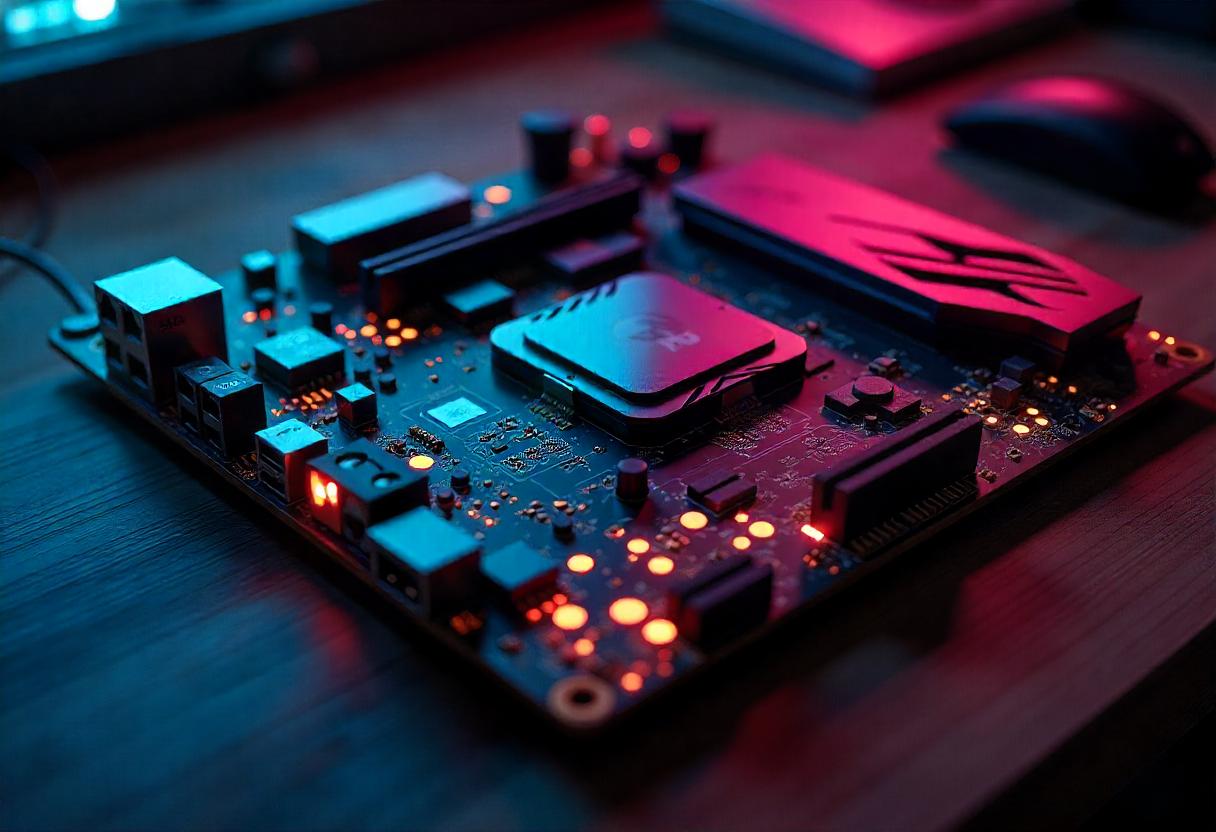
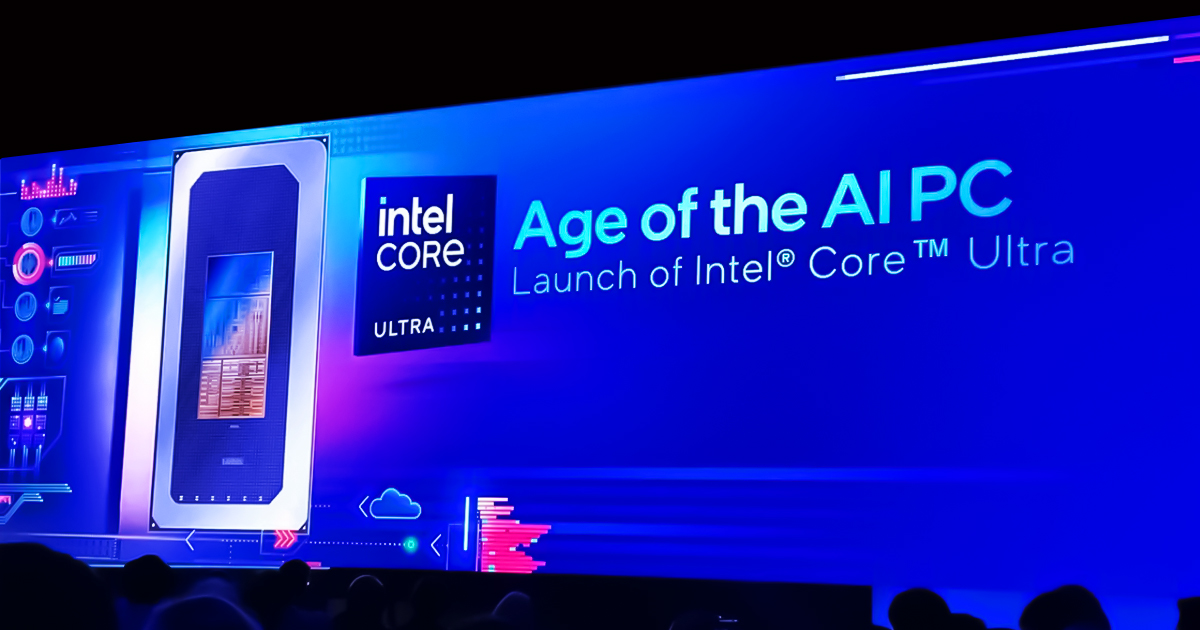




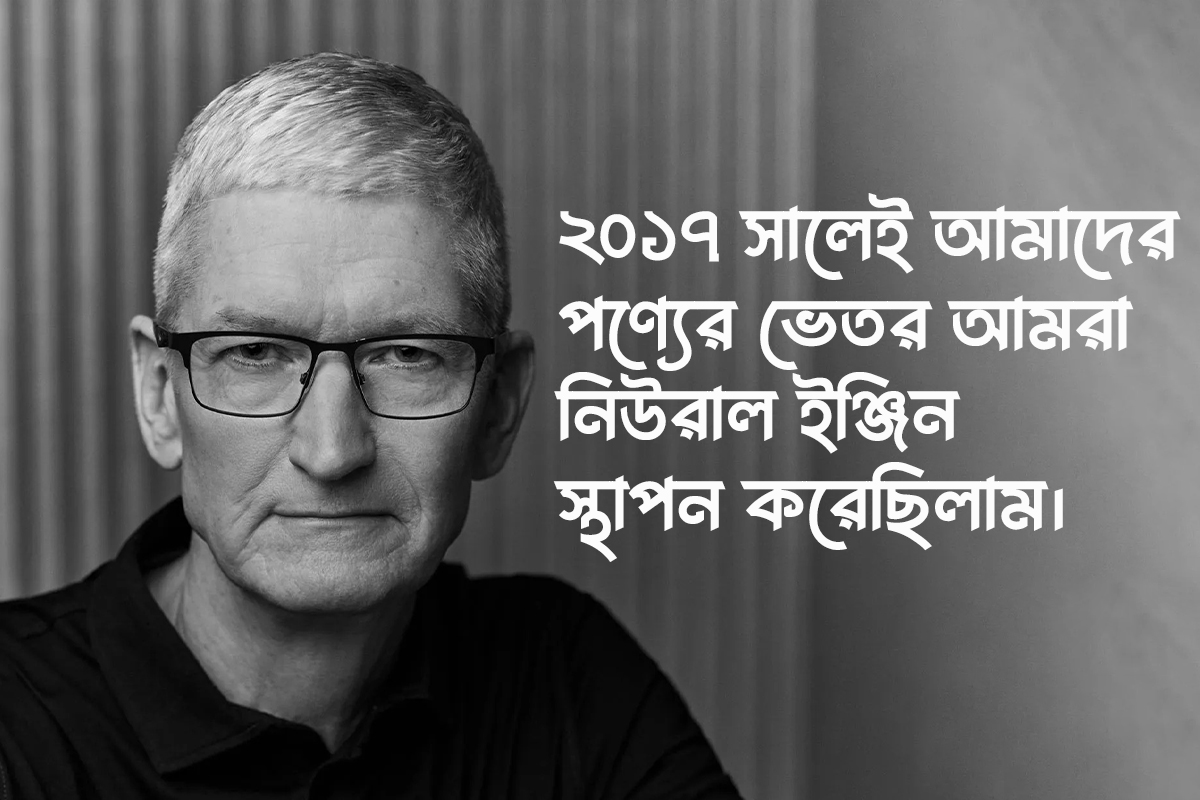

Leave a comment