 POSTED ON April 06, 2025
POSTED ON April 06, 2025 How to Choose the Best Laptop RAM for Better Performance
Want to improve your laptop’s performance? One of the most crucial components to consider is Laptop RAM.
If you're a student, gamer, or professional, having the right amount and type of RAM can make a noticeable difference in speed and efficiency. In this blog post, we'll guide you on how to choose the best Laptop RAM for your needs. Let's read the below text.
Understand Your Laptop’s RAM Compatibility
If you want to purchase specific RAM options, it's essential to know your laptop’s current RAM configuration. Every laptop has a maximum RAM capacity it can support. According to a survey by TechRadar, nearly 70% of users don't check compatibility before upgrading. It can lead to buying incompatible RAM.To purchase the right RAM, you have to check your laptop's specifications by consulting the manufacturer's manual or website. You have to pay attention to the RAM type (e.g., DDR4, DDR5), speed (measured in MHz), and the number of available slots for expansion. For example, a laptop that supports DDR4 3200MHz will not perform optimally with DDR3 RAM.
How Much RAM Do You Need?
The amount of laptop RAM depends on your usage. According to a study by Memory-Configuration, 30% of users with only 4GB of RAM experience lag during multitasking. Here’s a breakdown of RAM needs based on different usage types:
4GB RAM: This amount of RAM is ideal for basic tasks like web browsing, emails, and word processing.
8GB RAM: They are best for casual gaming, office tasks, and light video editing. 75% of users report that 8GB RAM meets most of their daily needs.
16GB RAM: This kind of specification is perfect for gaming, heavy multitasking, and software. You can easily use Photoshop or video editing tools. According to PCMag, 16GB RAM is considered the sweet spot for most users.
32GB RAM and Above: These are perfect for professionals who use demanding software such as 3D rendering programs or video production software. Only 10% of users need this much RAM, but it's a wise choice if you want your laptop to stay relevant for years.
RAM Speed and Latency
Another essential factor in choosing Laptop RAM is speed. RAM speed is measured in MHz (megahertz), and it directly affects how fast data moves between the RAM and the processor. For example, 3200MHz RAM is faster than 2133MHz RAM. The higher speed provides you with better performance in memory-intensive tasks. Ryans is offering you various types of speeds from 1600MHz to 5600MHz to get different experiences.
A study by Crucial found that upgrading from 2133MHz to 3200MHz can improve performance in tasks like gaming or video editing by up to 20%. However, speed gains depend on your processor's capability. If your CPU doesn't support high speeds, you might not see significant improvements. Additionally, RAM latency (measured in CAS timings) also plays a role. Lower latency RAM (e.g., CAS 16) means faster data retrieval and smoother performance.
Why Brand Matters When Choosing Laptop RAM
Choosing the right Laptop RAM brand is crucial for ensuring performance. Some well-known brands like Corsair and G.Skill are recognized for their high-performance RAM. They are perfect for gamers and overclockers. Corsair offers popular series like Vengeance and DOMINATOR. They are known for their speed and reliability. Similarly, G.Skill provides top performance. They can support gamers and content creators.
Other brands, such as Kingston and Apacer, are highly trusted for offering solid memory options. They are suitable for everyday use or office work. For those seeking budget-friendly options, brands like Netac, Twinmos, and Hiksemi provide reliable and cost-effective RAM.
Final Thought
Choosing the best Laptop RAM is key to boosting performance and longevity. Ensure compatibility, pick the right size, go for faster speeds, and choose a trusted brand. Whether for multitasking, gaming, or productivity, the right RAM keeps your laptop running smoothly.
No Comments




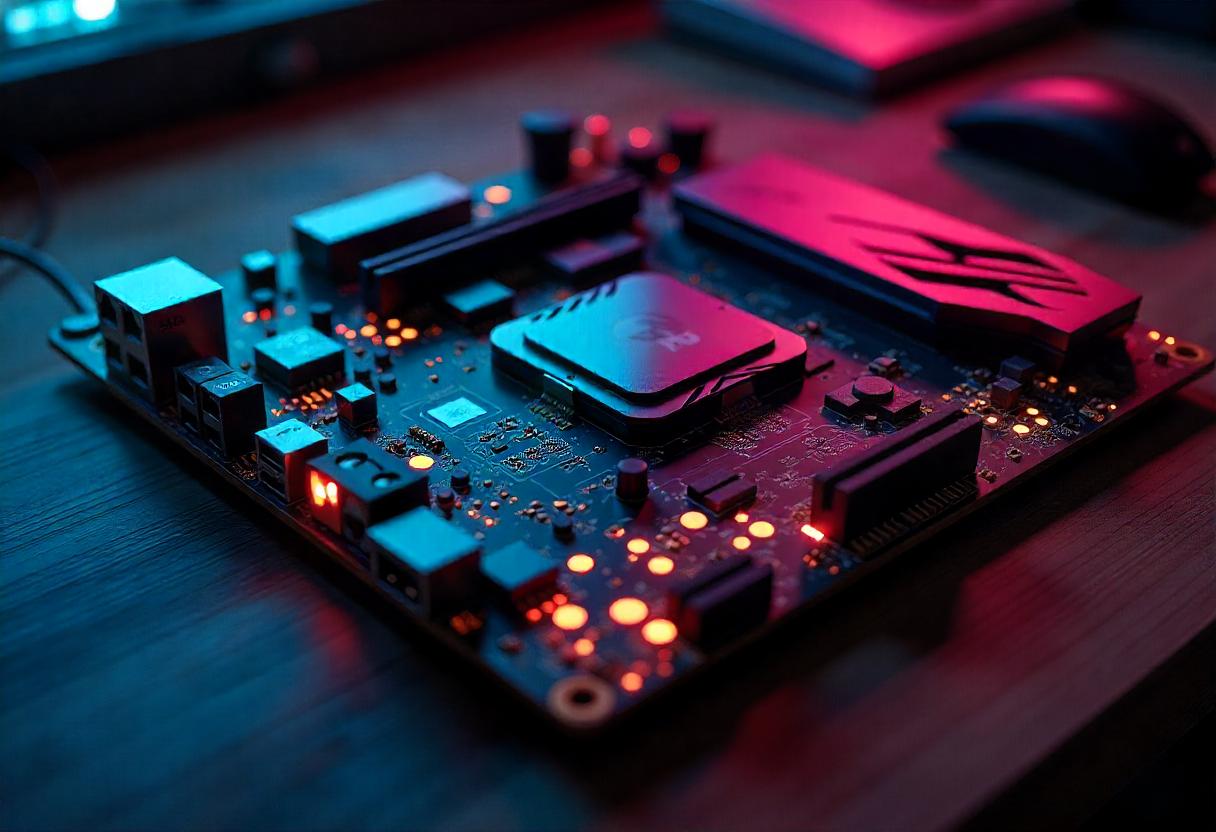
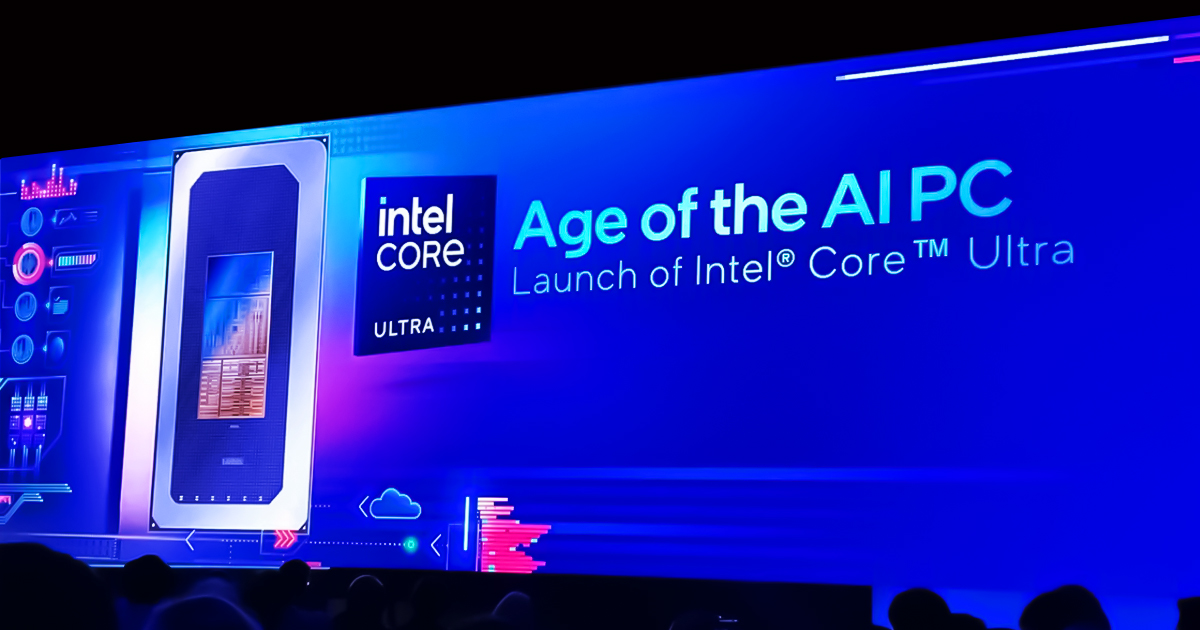



Leave a comment