Features of Logitech MX Brio Webcam In Bangladesh
The Logitech MX Brio 4K UHD Graphite Streaming Webcam is a top-tier webcam designed for professionals, content creators, and anyone who wants the best possible video quality. With 4K UHD resolution, superior color accuracy, and a suite of advanced features, this webcam is perfect for high-quality streaming, video conferencing, and recording. Its sleek Graphite finish gives it a premium look, making it a stylish addition to any setup.
Key Features
4K UHD Resolution:
The MX Brio offers 4K UHD resolution (up to 3840 x 2160), delivering incredibly sharp, detailed video. Whether you're streaming, conferencing, or recording, you'll experience crystal-clear video that outperforms most other webcams in its class.
RightLight™ 3 with HDR:
Equipped with RightLight™ 3 technology and High Dynamic Range (HDR), the MX Brio automatically adjusts to various lighting conditions. Whether you're in a dark room or well-lit environment, this webcam ensures that you always look your best with balanced exposure and accurate skin tones.
Autofocus:
The MX Brio features autofocus technology that ensures you stay sharp and in-focus, even if you move around during video calls or streams. This feature is particularly beneficial for content creators who need fluid, high-quality video while maintaining professional focus.
Advanced Lens with 90° Field of View:
The MX Brio boasts a wide 90° field of view, making it ideal for group calls or when you want to show more of your surroundings. You can also adjust the field of view to 65° or 78° depending on the environment, giving you greater flexibility.
Built-In Dual Microphones:
The dual microphones built into the webcam capture clear, natural audio while reducing background noise. This makes it ideal for video conferences, podcasts, or streaming, where clear audio is just as important as video quality.
Compatibility and Ease of Use:
The MX Brio is compatible with a wide range of platforms, including Zoom, Microsoft Teams, Skype, and Google Meet, making it versatile for both professional and personal use. It also features plug-and-play USB connectivity, meaning no additional drivers are needed for most systems.
Logitech G HUB Software Features
Here are the enhanced features of Logitech G HUB Software and Logi Options+:
RGB Lighting Customization
Personalize your gaming setup by adjusting the lighting effects for supported devices. Choose from millions of colors and dynamic lighting effects that can sync with your gameplay. You can also set lighting profiles for different games, creating a vibrant and immersive experience.
Button Programming
Reassign buttons on your gaming mouse or keyboard to suit your playstyle. Whether it’s assigning a simple function or creating complex macros, G HUB allows you to map buttons for quick and easy access to commands, improving your gaming efficiency. This customization ensures you have all the controls you need at your fingertips.
DPI Settings Adjustment
Fine-tune your mouse’s DPI (dots per inch) sensitivity for precise control over your movements. Adjust DPI in real-time for quick and easy changes, allowing you to switch between low sensitivity for precision targeting and high sensitivity for fast movements during gameplay. Customizing this setting ensures you can match the DPI to your specific needs for each gaming scenario.
Game Profiles
Automatically switch between different profiles depending on the game you’re playing. Each profile can be customized with specific lighting, button assignments, and DPI settings. G HUB simplifies this process, so you don't have to manually adjust settings every time you switch titles.
Cross-Device Synchronization
Synchronize settings across multiple Logitech devices for a seamless experience. Whether you’re using a gaming mouse, keyboard, or headset, G HUB ensures all your settings are consistent across your entire setup. This feature allows you to easily match your lighting effects and performance settings for a cohesive and personalized gaming environment.
Logi Options+ Features
- Predefined & Custom Presets: Logi Options+ has both ready-made settings and custom options. You can use predefined settings for quick setup or create your own profiles for specific tasks or games. Switching between these presets is easy and helps match your needs.
- Zoom & Position: This feature lets you adjust zoom and position for your devices. Whether you’re presenting or editing, you can change the view for better visibility and comfort. It ensures your devices are set up the way you need.
- Exposure Settings: Customize the exposure settings to control the brightness and clarity on your camera. Adjust the lighting to make sure your camera works well in different lighting conditions. This helps you look clear and professional during videos or calls.
- Image Settings: Adjust the color, contrast, and brightness of your camera for better image quality. You can fine-tune these settings to ensure sharp, clear visuals. This is useful for streamers or anyone who needs great image quality.
- Auto & Manual Focus: Switch between auto and manual focus to capture the perfect shot. Auto-focus adjusts the focus automatically, while manual focus gives you full control, especially for close-ups. This is great for photographers and videographers.
- Show Mode: Turn on Show Mode to highlight specific content or areas on your screen. It helps focus attention on important details during presentations or tasks. This feature is ideal for professional settings where you need to present a clean view.
Upgrade your video conferencing and content creation setup with the Logitech MX Brio 4K UHD Graphite Streaming Webcam. Visit Ryans Computers now to explore this premium webcam and take advantage of exclusive offers. Don't miss the opportunity to enhance your streaming and meetings with top-quality technology! Shop today for unbeatable prices and trusted service.
What is the price of Logitech MX Brio Webcam In Bangladesh?
The price of Logitech MX Brio Webcam starts from 21,800 .
The price may vary due to your customization and product availability.
You can buy Logitech MX Brio Webcam from our website or visit our showrooms nearby.

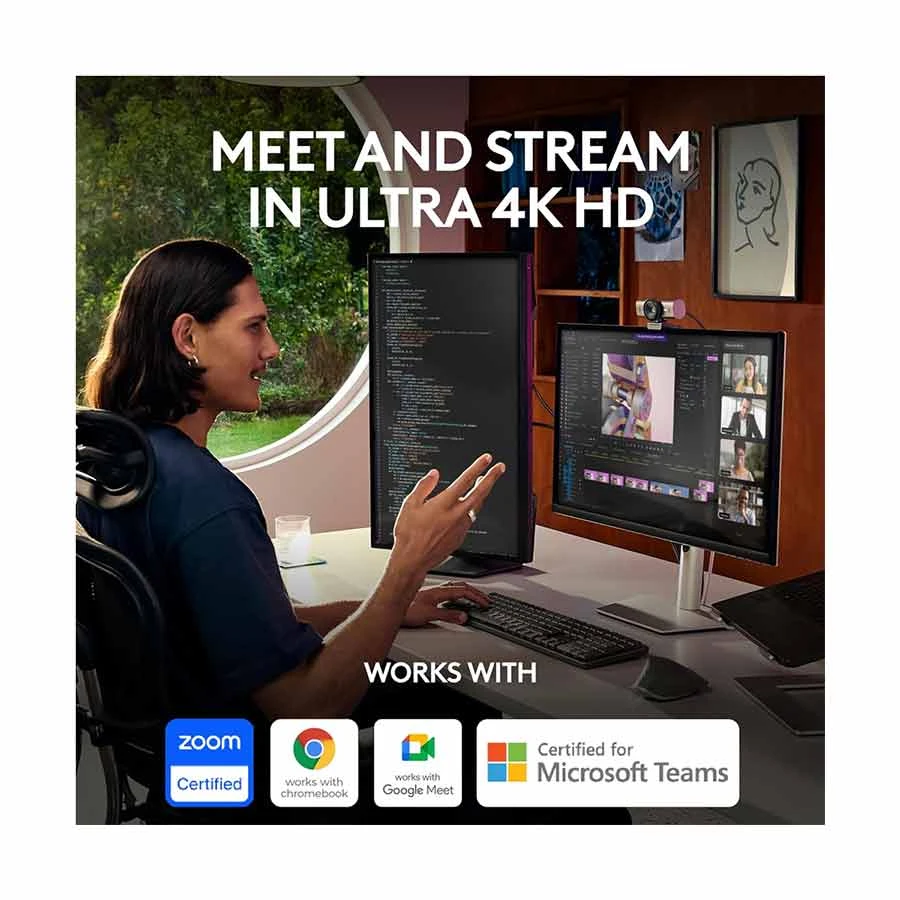
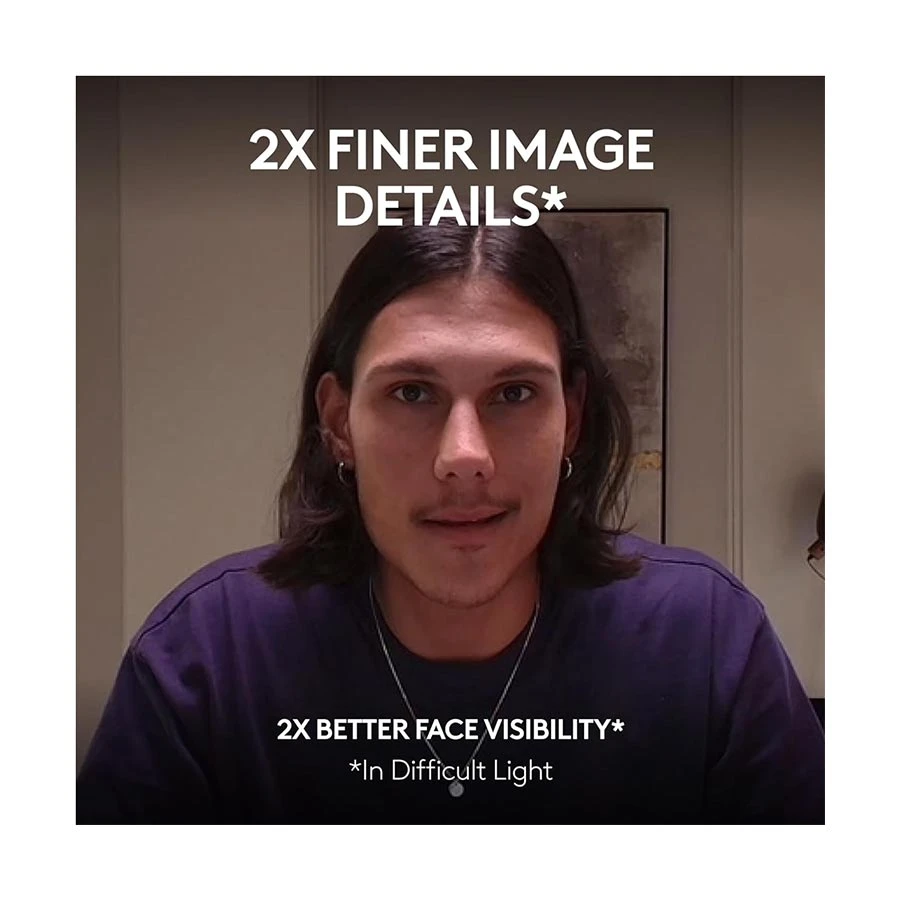

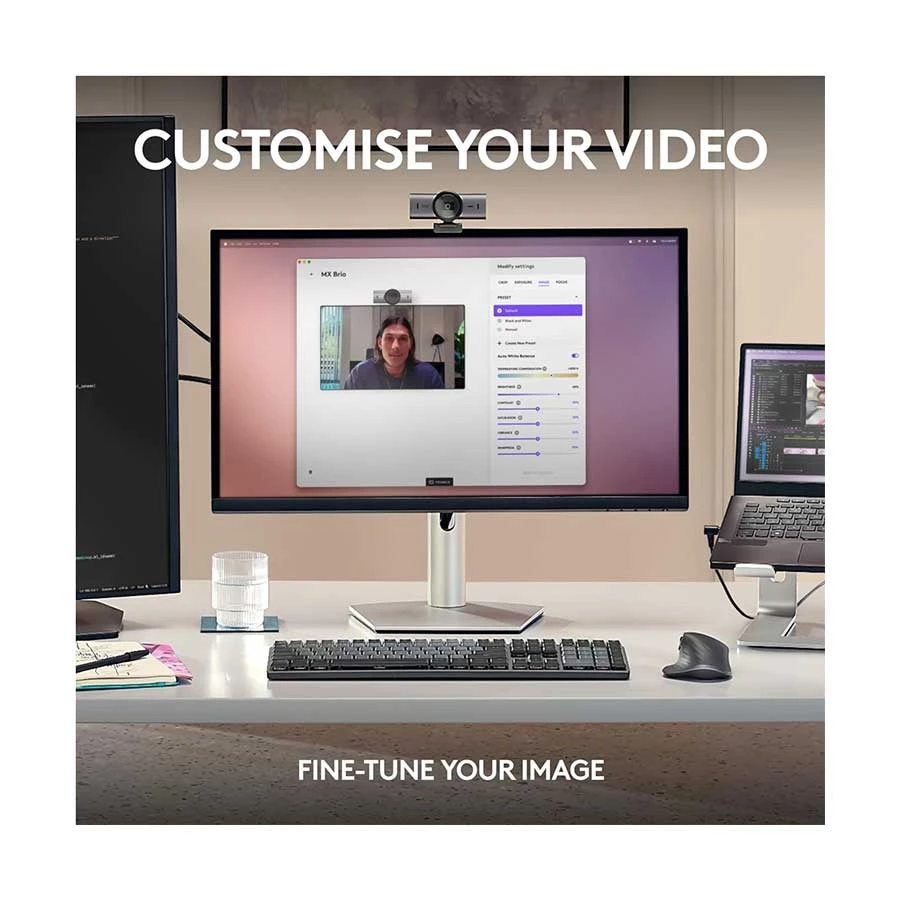

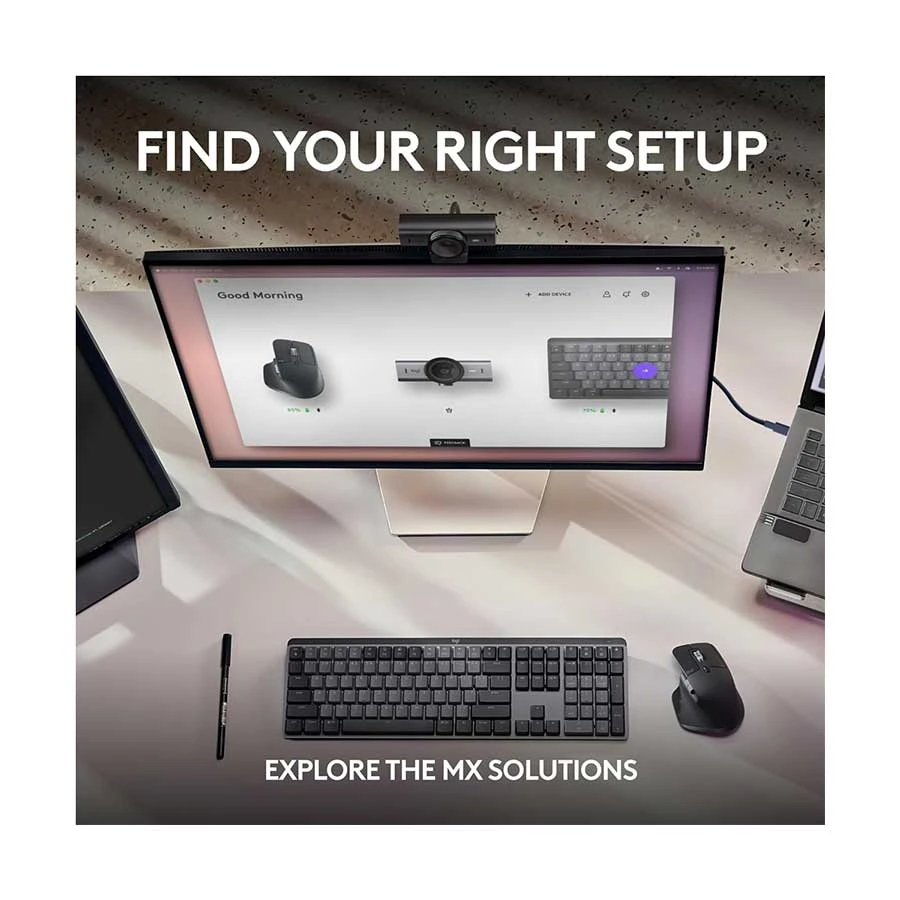










_1744182624.webp)





