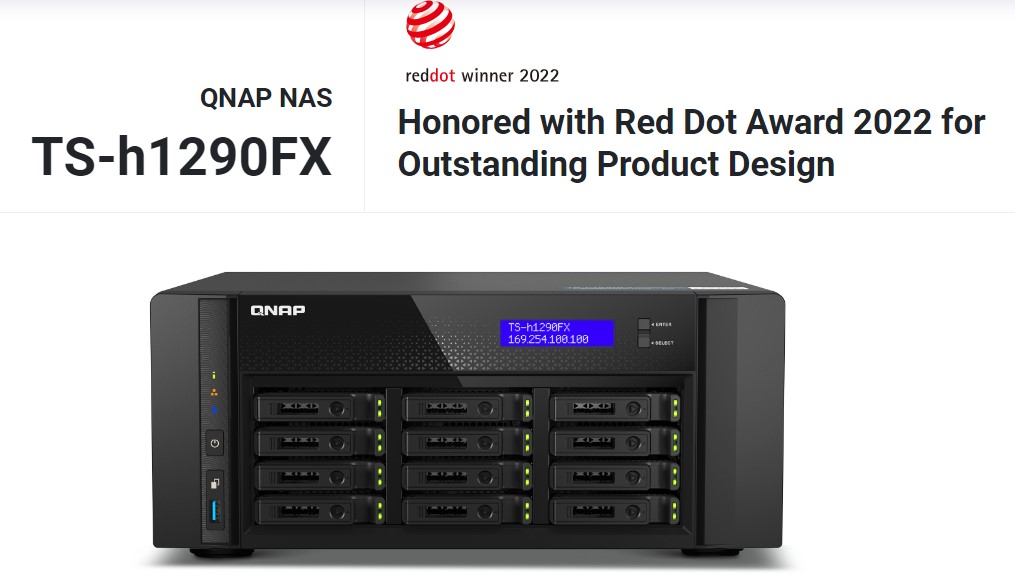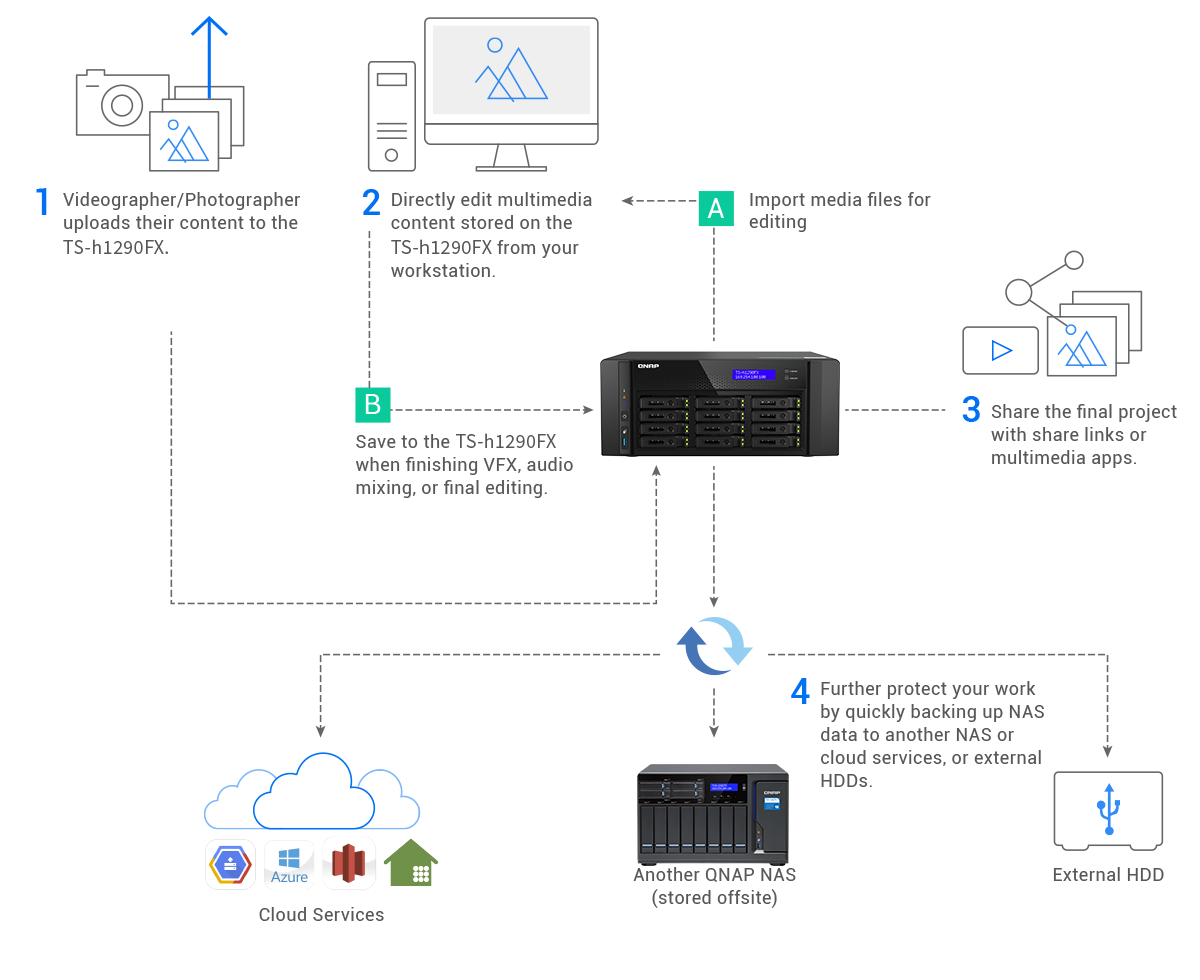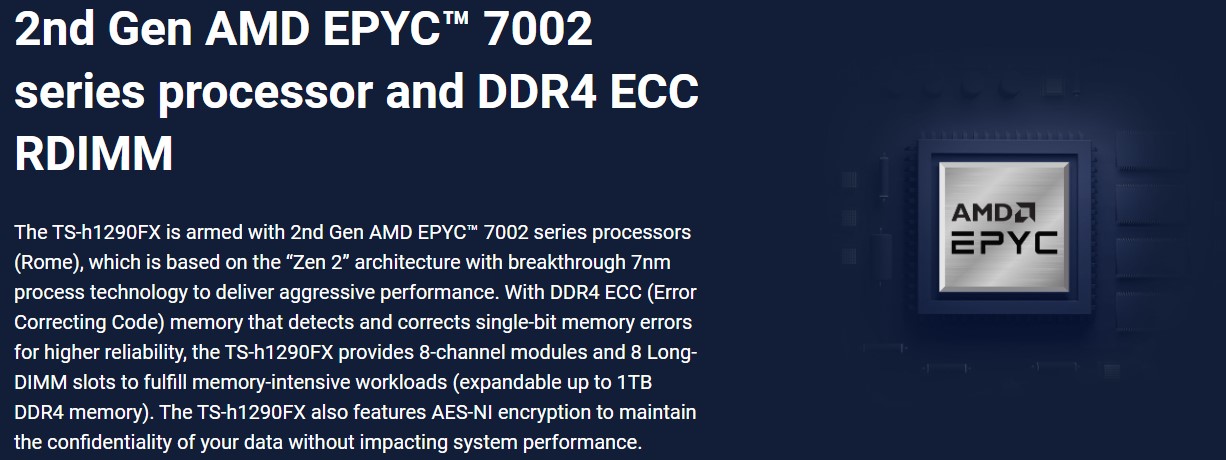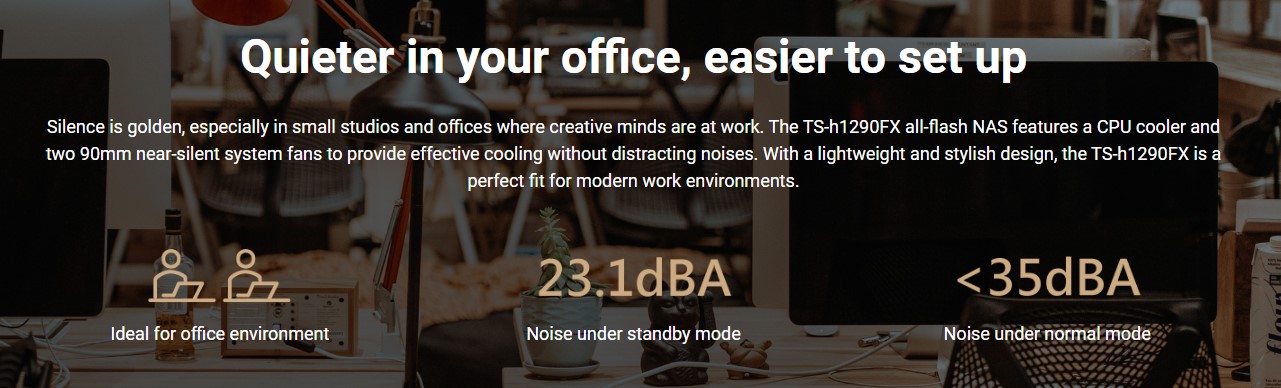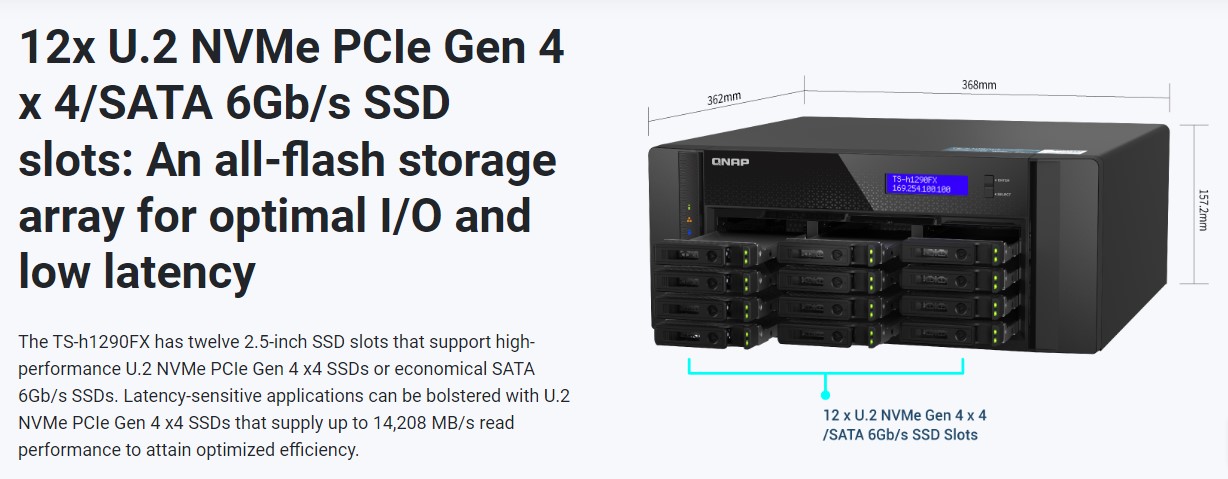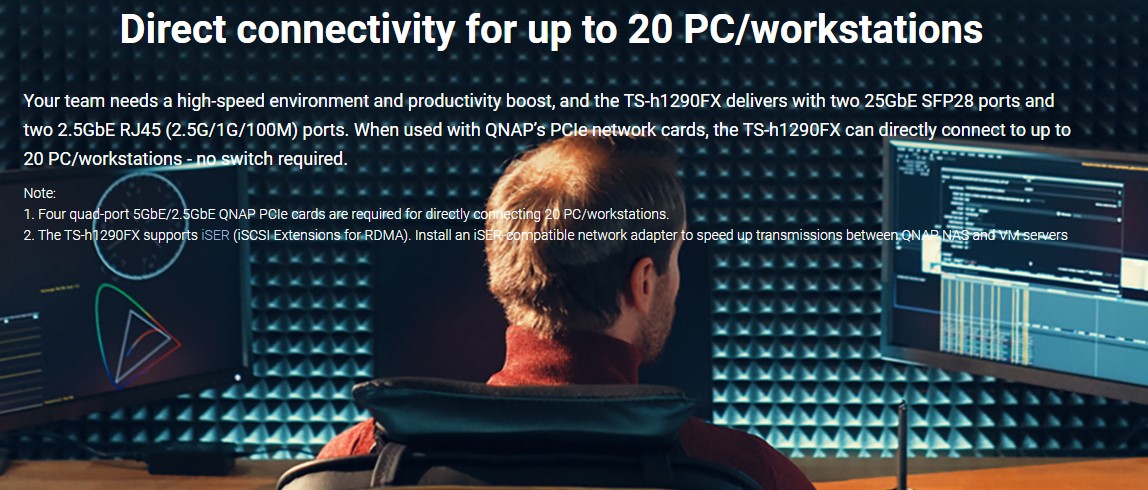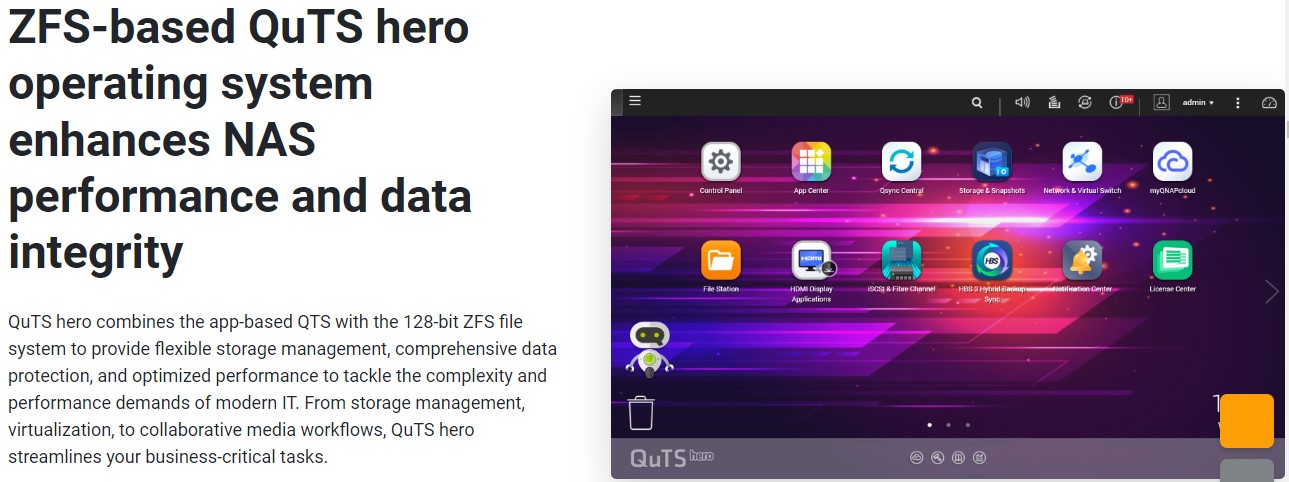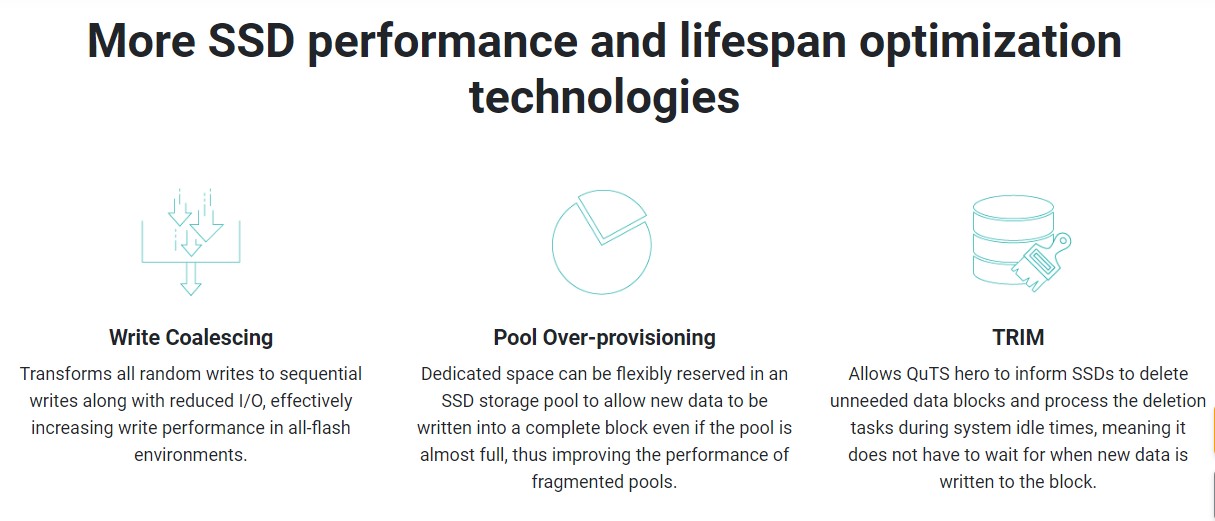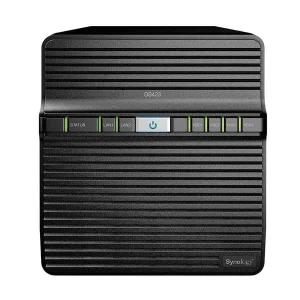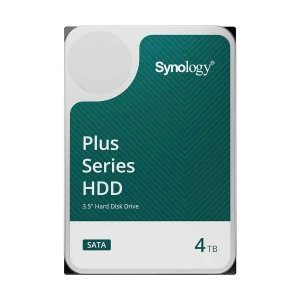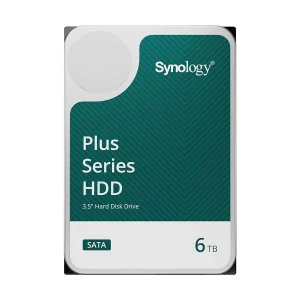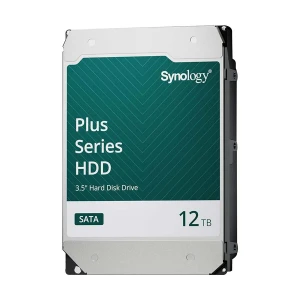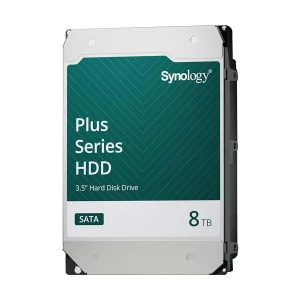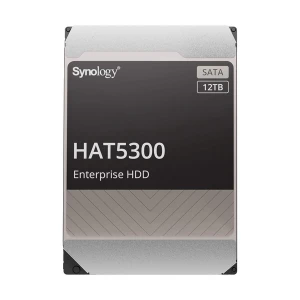Features of QNAP TS-h1290FX-7302P-128G Network Storage In Bangladesh
Take on demanding collaborative projects such as editing 8K videos by enhancing your office or studio's network storage capacity with the QNAP TS-H1290FX-7302P-128G-US 12-Bay NAS Enclosure. Designed to support all solid-state storage devices, up to twelve 2.5" U.2 NVMe PCIe 4.0 x4 or SATA III drives may be installed into its available bays and configured for RAID 0, 1, 5, 6, 10, 50, 60, or Single modes with up to triple parity and triple mirroring. The TS-H1290FX-7302P-128G-US is also outfitted with a 3 GHz AMD EPYC 7302P 16-core processor with 128GB of ECC DDR4 memory to deliver smooth, accurate data transfers through its two integrated 2.5G RJ45 ports and two 25G SFP28 ports. Three PCIe 4.0 slots are available for entry-level graphics cards, additional NICs, M.2 SSD cache drive adapters, and other expansions.

When fully configured with U.2 NVMe PCIe 4.0 SSDs in RAID 5 mode and six 25G Ethernet ports, this NAS can reach random download and upload speeds of up to 816051 IOPS and 318011 IOPS, respectively. Your data can be secured by 256-bit AES encryption. The TS-h1290FX is designed to operate quietly from your desktop and uses the QuTS hero 5 operating system.
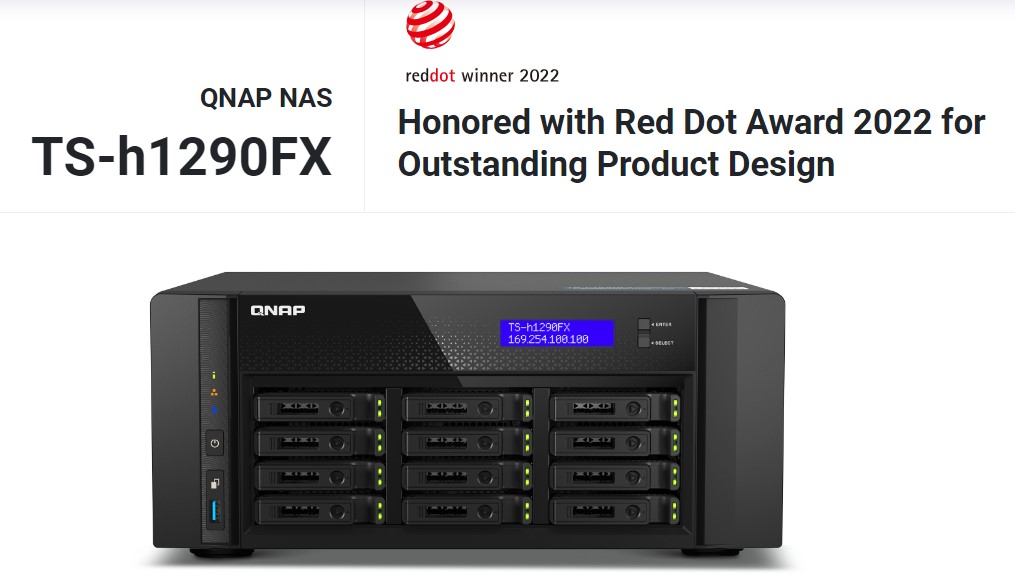
Works perfectly with mainstream editing software
The TS-h1290FX is ideal for video editing teams as it is fully compatible with mainstream software solutions including Adobe Premiere, Final Cut Pro X, and DaVinci Resolve. For bandwidth-demanding challenges such as 4K/8K video editing or collaborative editing, the TS-h1290FX has you and your team covered.

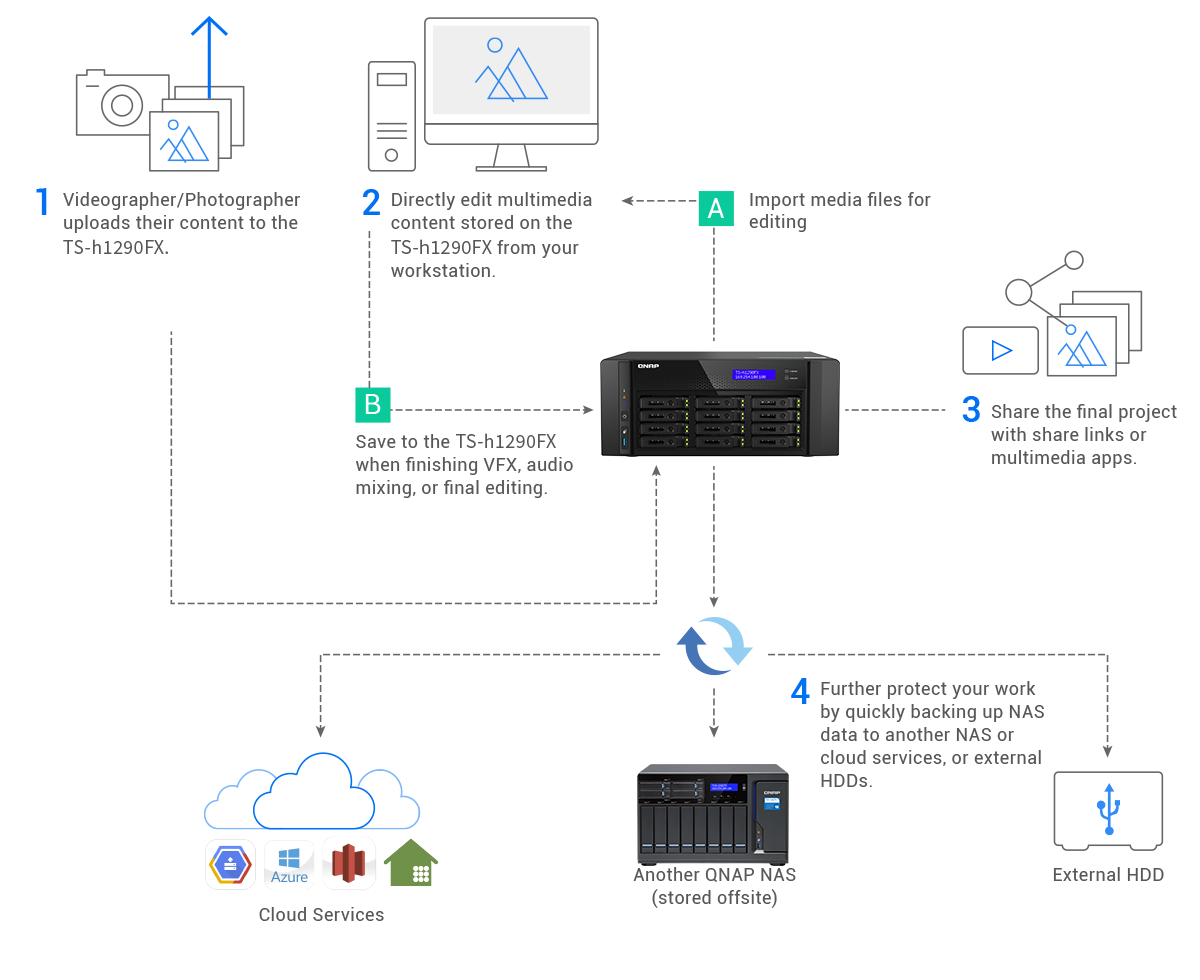
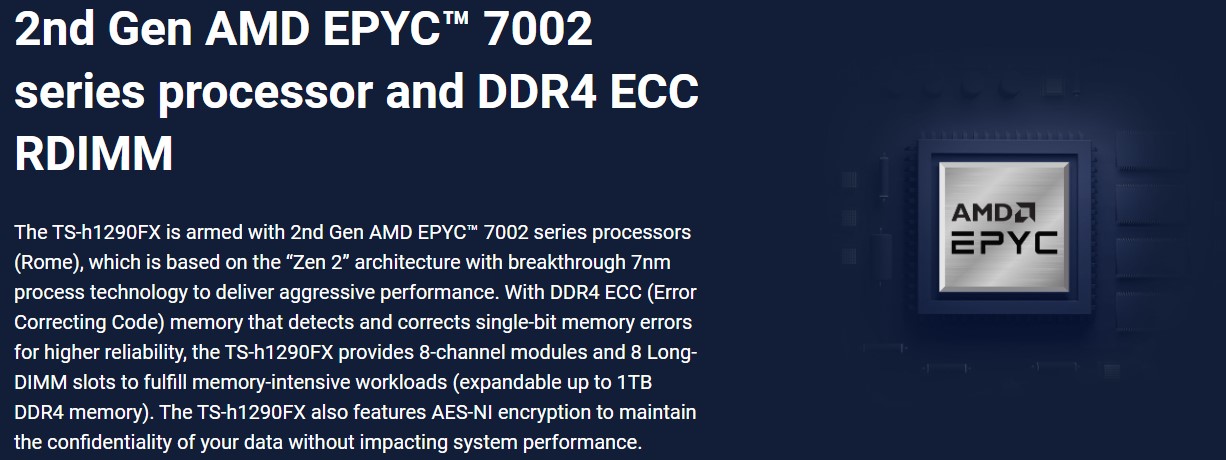
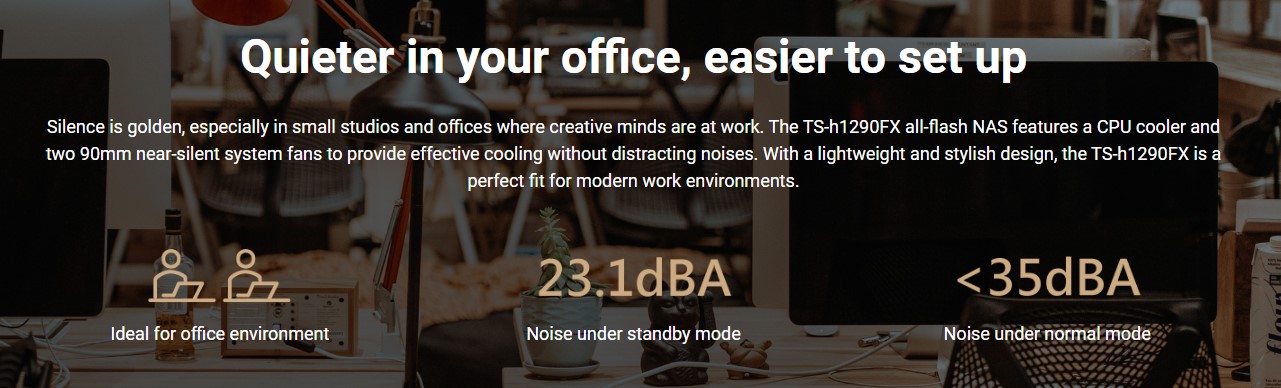
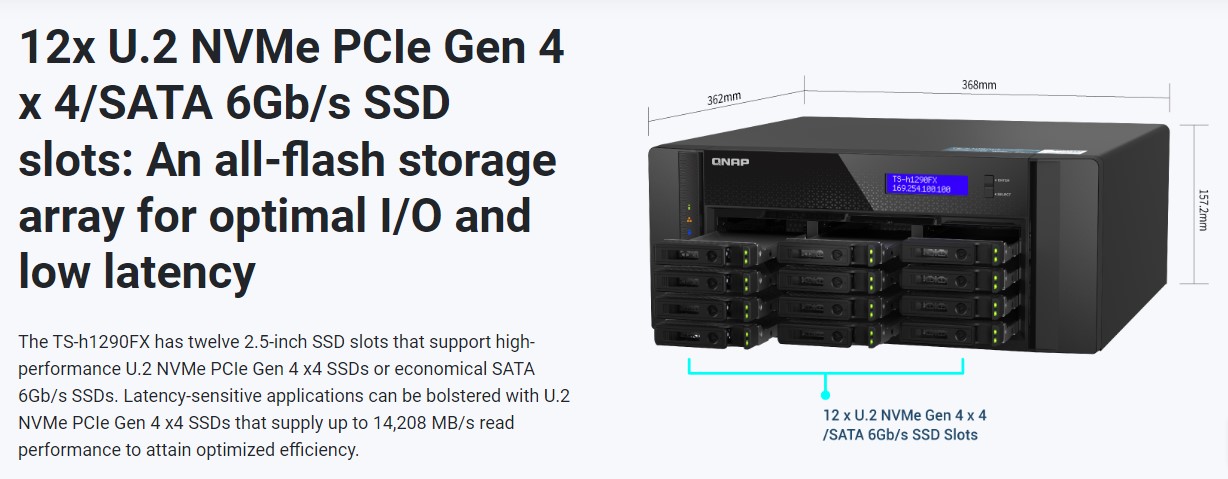
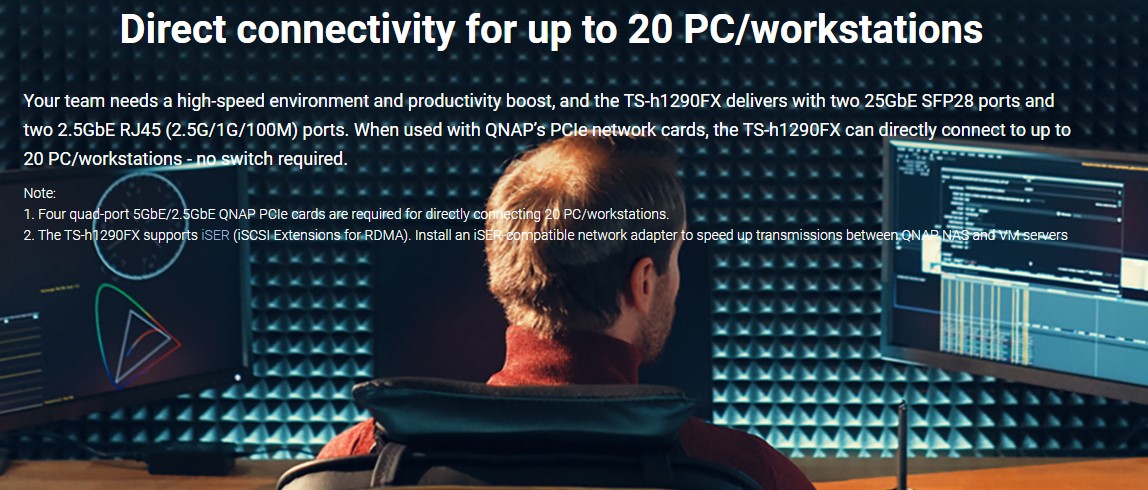
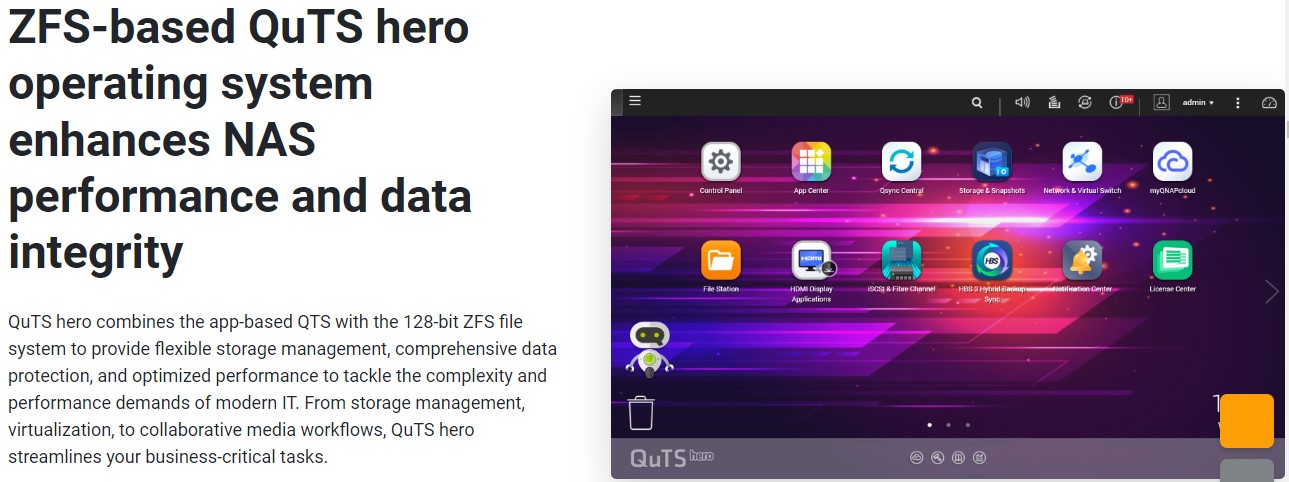
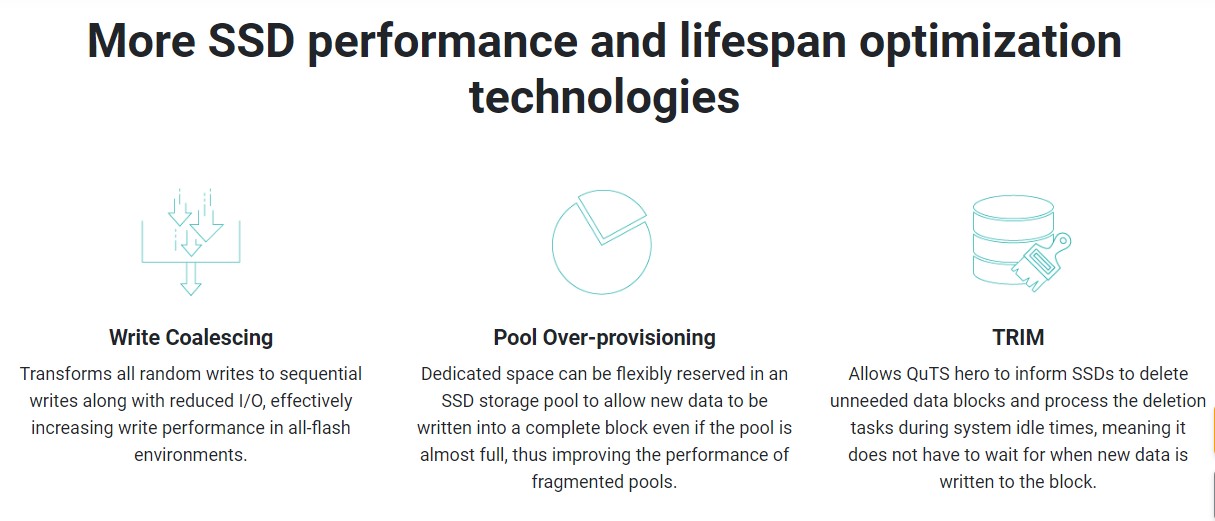
Hosting Virtual Machines & Containers
By running multiple virtual machines and containers on the TS-h1290FX, you can deploy multi-tenant environments and applications to increase management efficiency and save hardware costs. Coupled with the Network & Virtual Switch app that boosts interoperability between virtual machines, containers, QNAP NAS, and other physical devices on the network, you can flexibly allocate physical and virtual network resources to simplify network deployment.
Comprehensive Security
This NAS includes flexible privilege settings and security measures. In addition to IP blocking, two-step verification, HTTPS connection, a variety of apps help ensure optimal protection against threats like malware and hackers.
How to Maintenance
Maintaining the QNAP TS-h1290FX-7302P-128G Network Storage is essential for ensuring its longevity and optimal performance. Here’s a guide on how to maintain this product:
1. Regular Firmware Updates
How to Do It: Check the QNAP website or the QNAP QTS software for the latest firmware updates. Install updates through the NAS interface to ensure your device has the latest features and security patches.
Why It’s Important: Firmware updates often include improvements, bug fixes, and security enhancements.
2. Monitor System Health
How to Do It: Use the QTS software to regularly check the system health, including CPU usage, memory usage, and drive status. Set up alerts for any issues.
Why It’s Important: Monitoring helps identify potential problems early and prevents system failures.
3. Clean the Hardware
How to Do It: Periodically clean the exterior of the NAS with a soft, dry cloth. Ensure the vents and fans are free from dust and debris.
Why It’s Important: Dust buildup can cause overheating and affect the performance and lifespan of your NAS.
4. Check and Replace Hard Drives
How to Do It: Regularly check the health of your hard drives through the QTS software. Replace any failing or degraded drives as soon as possible.
Why It’s Important: Healthy drives are crucial for data integrity and system performance.
5. Backup Data Regularly
How to Do It: Implement a backup strategy to regularly back up important data to an external drive or cloud service.
Why It’s Important: Regular backups ensure data recovery in case of hardware failure or data loss.
6. Manage Storage Capacity
How to Do It: Regularly review and manage your storage usage. Delete unnecessary files and ensure that you have enough free space.
Why It’s Important: Managing storage capacity helps maintain performance and prevents system slowdowns.
7. Ensure Proper Ventilation
How to Do It: Place the NAS in a well-ventilated area. Avoid stacking other equipment on top of it or blocking airflow.
Why It’s Important: Proper ventilation prevents overheating and ensures efficient operation.
8. Secure Your NAS
How to Do It: Use strong passwords, enable encryption, and configure access controls to protect your data. Regularly review and update security settings.
Why It’s Important: Securing your NAS helps prevent unauthorized access and data breaches.
9. Review Logs and Alerts
How to Do It: Regularly review system logs and alerts provided by the QTS software to identify any unusual activities or issues.
Why It’s Important: Reviewing logs helps you stay informed about the system’s status and potential issues.
Keep your QNAP TS-h1290FX-7302P-128G running smoothly with regular maintenance. Visit Ryans Computer for expert support, high-quality accessories, and the latest updates to keep your network storage in top shape. Shop now and ensure your tech stays in peak condition with Ryans Computer!
What is the price of QNAP TS-h1290FX-7302P-128G Network Storage In Bangladesh?
The price of QNAP TS-h1290FX-7302P-128G Network Storage starts from 1,159,000 .
The price may vary due to your customization and product availability.
You can buy QNAP TS-h1290FX-7302P-128G Network Storage from our website or visit our showrooms nearby.