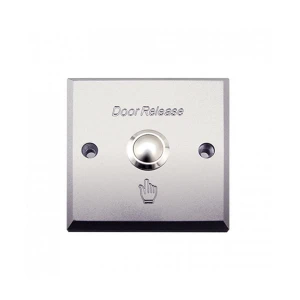N.B. Image may differ with actual product's layout, color, size & dimension. No claim will be accepted for image mismatch. Product data used in this website is based solely on its manufacturer provided information, authenticity and accuracy are their responsibility only.
ZKTeco K60 Fingerprint Time & Attendance and Access Control Terminal with Adapter
Product Id: 127.06.691.60
Quick Overview
- Camera - No
- Fingerprint Capacity - 3000
- Face Capacity - No
- Logs Capacity - 100000
- ID Card Capacity - 3000
N.B. Specification may differ with actual product. In that case, Ryans will execute full refund within 5 days.
Details
QUESTION & ANSWER
Dear customer,
The ZKTeco K60 Fingerprint Time & Attendance and Access Control Terminal does not require an internet connection for basic operations like fingerprint scanning and attendance recording. However, if you want to transfer data to a PC or cloud storage, you will need to use a TCP/IP connection or USB connection.
Steps to Retrieve Data:
1. Connect via TCP/IP: Ensure the terminal is connected to your local network via Ethernet or Wi-Fi.
2. Use ZKTime Software: Install the ZKTime software on your PC.
3. Transfer Data: Use the software to establish a connection with the terminal and transfer the attendance data
Thank you.
_1744182624.webp)